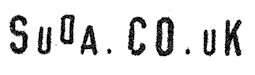
Color Test Sheets
Background
I created lots of poster designs that were never professionally printed, but rather were printed ad hoc on local color and black and white laser printers. These files allowed for a substitute of Pantone color chips by simply printing these files first, finding colors that printed well, and using those CMYK/RGB/HEX values in your design project.
Instructions
Download and print the following files:
Black and White Color Test Sheet
The Black and White Test page has all 255 shades of black. Use this to find the shade of grey, from black to white, that looks the best for your printer and use that RGB value in your project.
- black to white: ctb.pdf (44.23 KB)
Red Color Test Sheets
These two Red Color Test pages have all 255 shades of red. Use this to find the shade of red that looks the best for your printer and use that RGB value in your project. These are used in conjunction with the filter of your 3D glasses to find value of the color red that disappears when viewed.
- black to red: ctred.pdf (36.56 KB)
- red to white: ctred-white.pdf (36.97 KB)
Cyan Color Test Sheets
These two Cyan Color Test pages have various shades of cyan. Use this to find the shade of cyan that looks the best for your printer and use that RGB or CMYK value in your project. These are used in conjunction with the filter of your 3D glasses to find value of the color cyan that disappears when viewed. Some programs cannot handle CMYK, so use the closest RGB equivalent.
- CMYK cyan: ctcyan-white.pdf (29.81 KB)
- RGB cyan: ctcyan-white-rgb.pdf (36.57 KB)
Blue Color Test Sheets
These two Blue Color Test pages have all 255 shades of blue. Use this to find the shade of blue that looks the best for your printer and use that RGB value in your project. These are used in conjunction with the filter of your 3D glasses to find value of the color blue that disappears when viewed. [This was the original test sheets used in the 3D Glasses project, but the blue filter in the glasses is actually Cyan.]
- black to blue: ctblue.pdf (36.62 KB)
- blue to white: ctblue-white.pdf (36.99 KB)
2 Color Sample Test Sheet
The color test page has the basic 2-color combinations of CMYK. Print this on the printer that will be used for the final project and select the colors that look the best.
Web Safe Color Test Sheet
217 Web Safe color test page is available in both HEX and RGB values for your projects. You can use this to match colors for your printer or test HEX colors for website design.
Last modified: October 11, 2009 17:11:33 UTC
Copyright 2002-©-2025 Brian Sudahttp://suda.co.uk/projects/color/